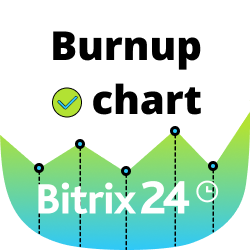- Página Inicial
- Sales and CRM
-
Commission Calculator


Commission Calculator
The solution allows you to calculate commissions for your sales agents using Bitrix24 CRM
-
Avaliação1 / 5
-
Instalações2607
-
DesenvolvedorBitrix24 Integrations
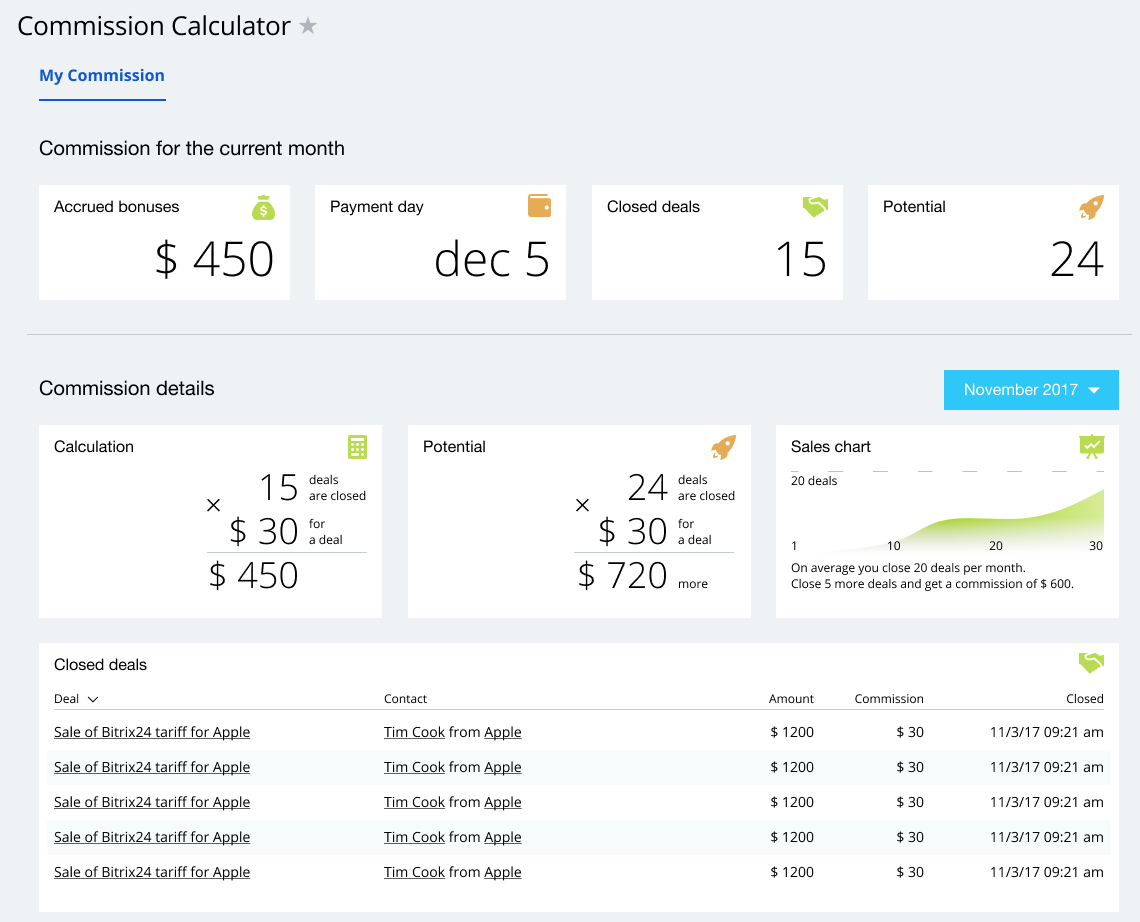
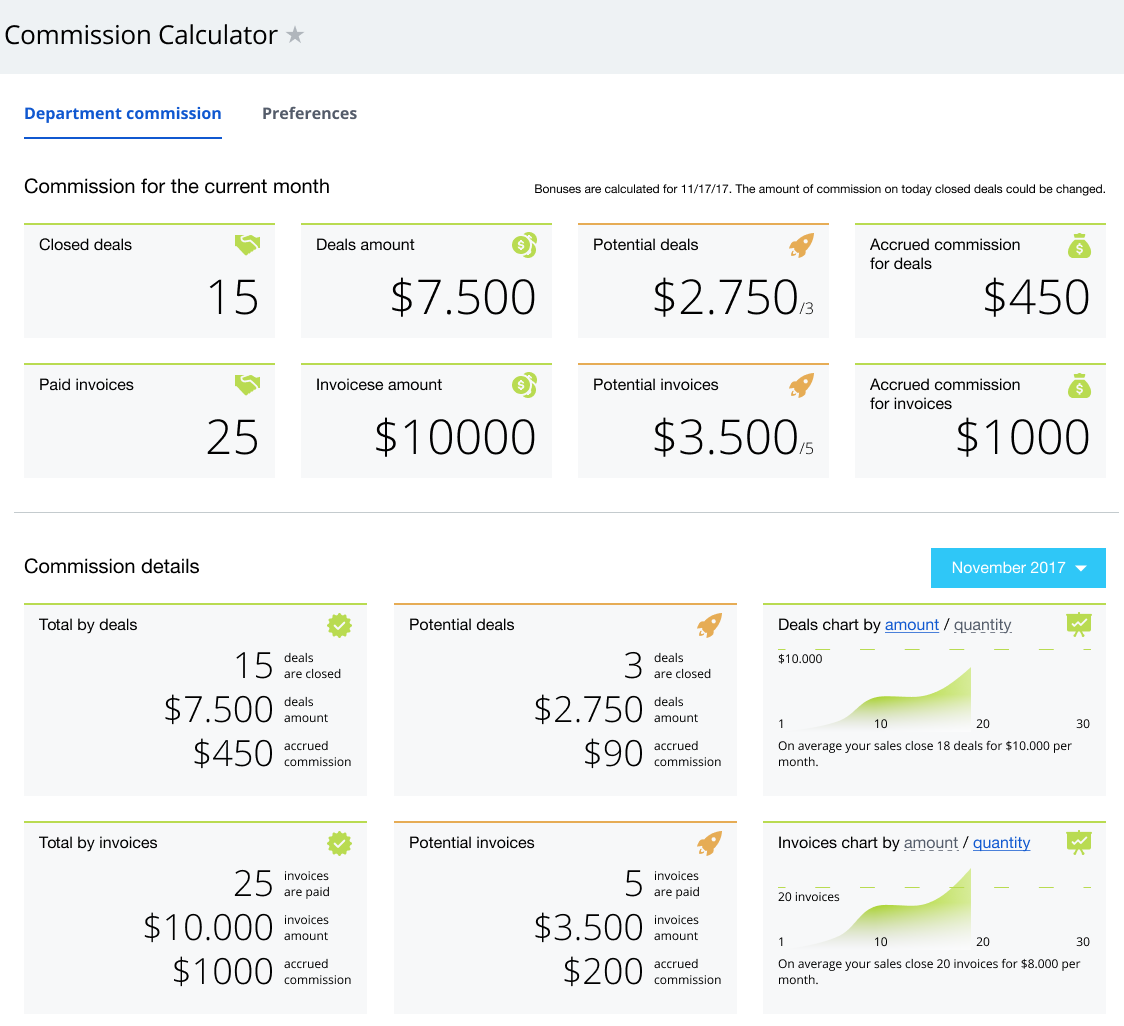
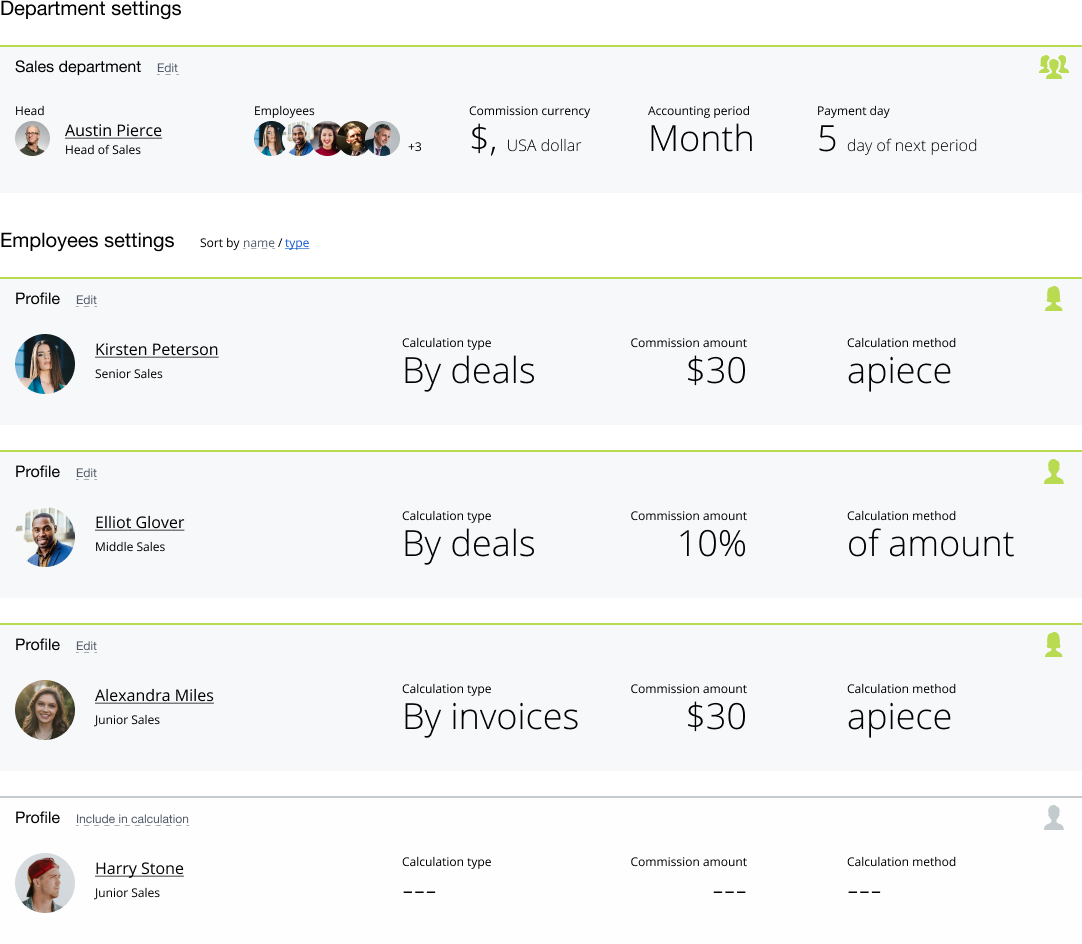
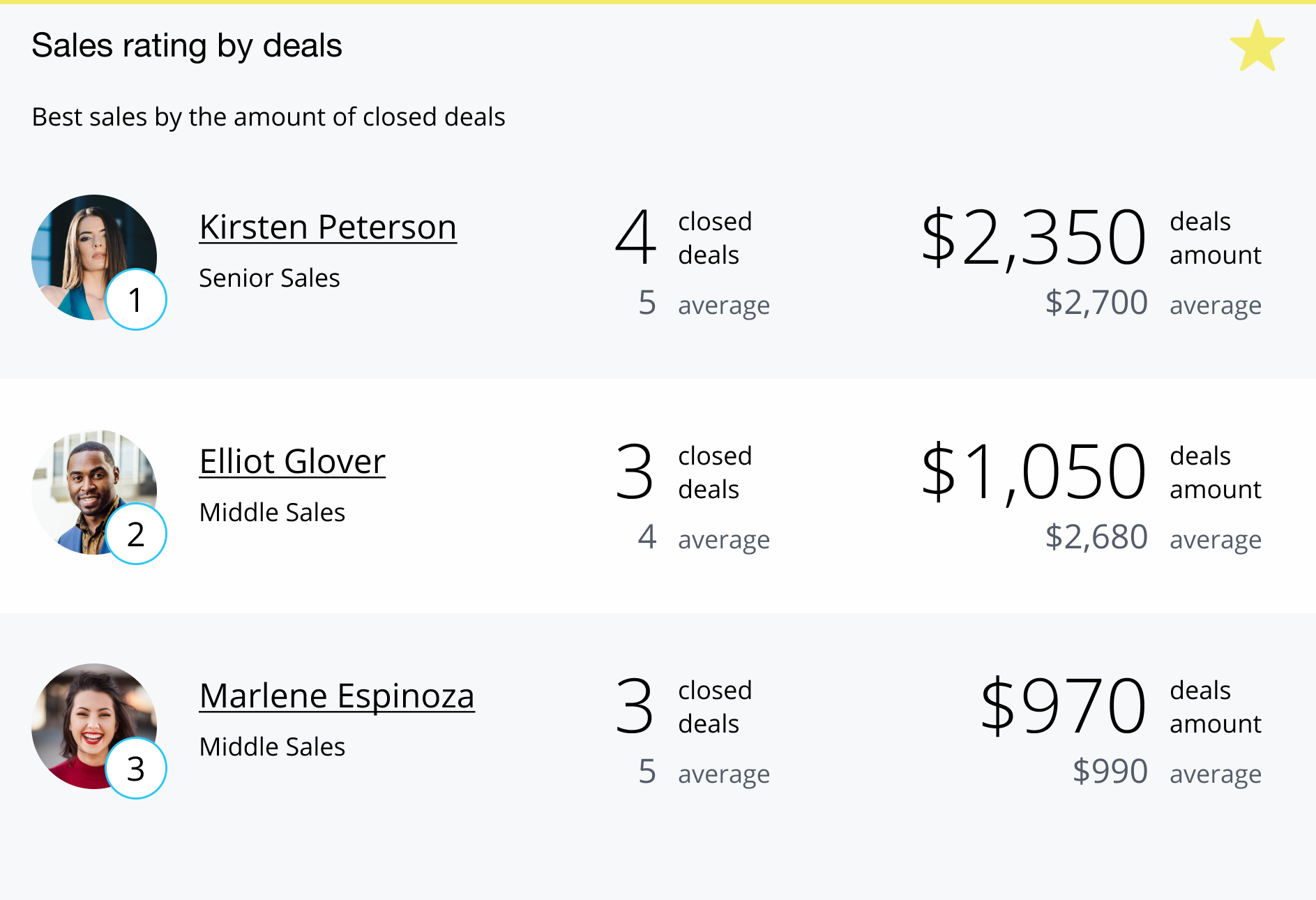
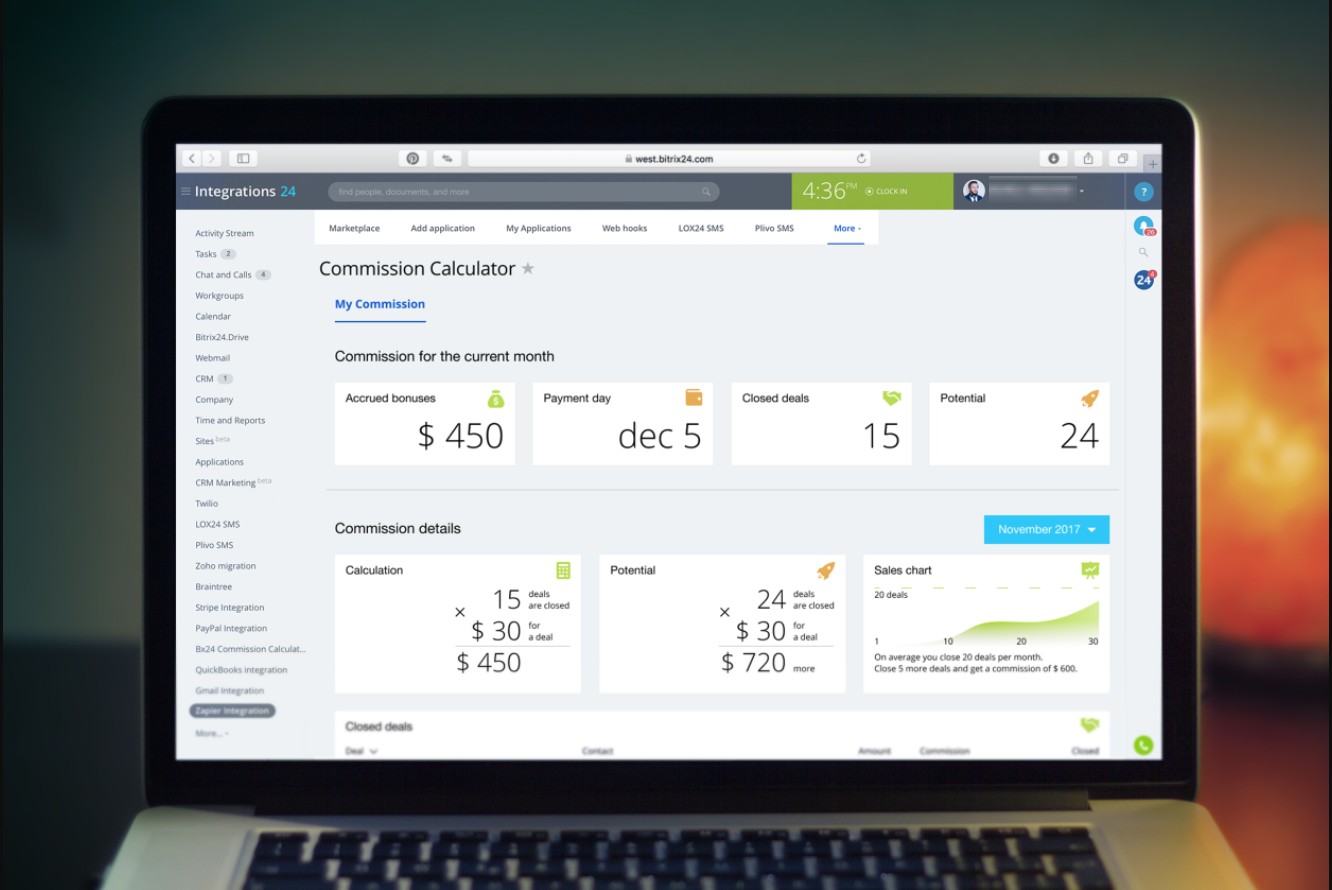
Commission Calculator allows you to calculate commissions for your sales agents using Bitrix24 CRM.
Agent commission can be based on:
- Closed deals.
- Paid invoices.
Supported commission calculation methods are:
- Percentage of sales volume.
- Fixed amount for each sold item.
The app will let you:
- See commissions for current and past periods.
- Compare the number/volume of closed deals and paid invoices with CRM records.
- Check if commissions were calculated correctly.
- See sales reports for selected periods.
- Generate detailed commission calculation reports.
- See agent ratings.
Agents’ cards can be sorted by agent name and commission calculation type.
Users can view past commission reports by selecting the appropriate time period in the calendar.
If you are facing an issue or would like to receive some more information about the app, kindly contact Bitrix24 support. Our dedicated Integrations support team will be delighted to assist you and provide guidance on any inquiries you may have regarding the app.
Additionally, we highly recommend following the steps outlined in this article to troubleshoot common issues in the event that the app is not functioning or connecting as expected.
Complete standard installation from Bitrix24.Market and proceed with the following steps:
- Enter the app.
- Sel ect the department fr om Company Structure. Сommissions will then be calculated for the employees of the selected department.
- Select the commission calculation period: week, month, quarter, year.
- Specify the commission payment date.
- Set the commission calculation parameters (type, method, amount) for each employee of the selected department.

We would be happy to have a deeper look into the issues you have been facing.
Please check the recommendation on resolving some common issues: https://helpdesk.bitrix24.com/open/17056078/
If that doesn't seem to help, kindly reach out to Bitrix24 support team for further assistance 🙏
If not, we'll be glad to provide support. Feel free to reach out to Bitrix24 support team anytime if there is any doubt or further difficulty!
We'll double-check all the current scenarios to ensure there are no code issues left.
If the recommendations do not seem to help, we'll be happy to assist. Please, do not hesitate to reach out to Bitrix24 support team regarding the app.
Mais Aplicativos
 Grátis
Grátis
Data migration has never been so easy! Migrate your data in a few clicks and let the app take care of your data. Few clicks and the migration is complete. Transfer data from Trello to Bitrix24 without extra fuss. Track your migration process.The app shows stages of migration progress. Transfer the archived items.The app will transfer all items, including the archived ones.