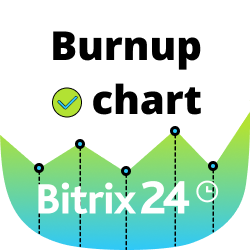Asana data migration
Now you can migrate data from Asana to Bitrix24.
-
Avaliação
-
Instalações2729
-
DesenvolvedorBitrix24 Integrations
We are excited to announce that you can now easily migrate your CRM data from Asana to Bitrix24. With this integration app you can transfer the following entities to Bitrix24:
- Projects
- Tasks
- Users
- Sections (Task stages)
- Custom fields
- Files
- Enter your Asana API key
- Sel ect the department to which you want to migrate the data
- Set default responsible person and Bitrix24.Drive for imported files
Once you've done that, you can begin the import process.
Rest assured that all your Asana data will be securely saved in Bitrix24.
Throughout the import process, you will receive regular updates on the current import status through Bitrix24 notifications. Please note that the import will be processed in the background, so it may take some time to complete.
Here are a couple of important things to keep in mind:
- Any numeric fields in Asana will be converted to ordinary text fields in Bitrix24, with the values that were originally received fr om Asana.
- Once you start migrating data from Asana, the process cannot be paused or stopped until it is fully completed. Therefore, it's crucial to ensure that you have all the necessary information before initiating the migration.
.png?1743754550114)






.png?1743754550114)


.png?1743754550114)

.png?1743754550114)