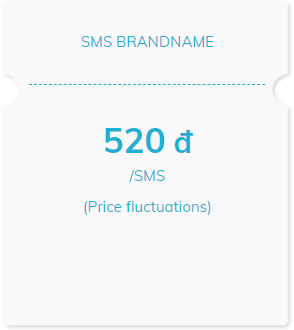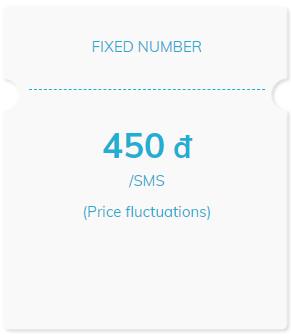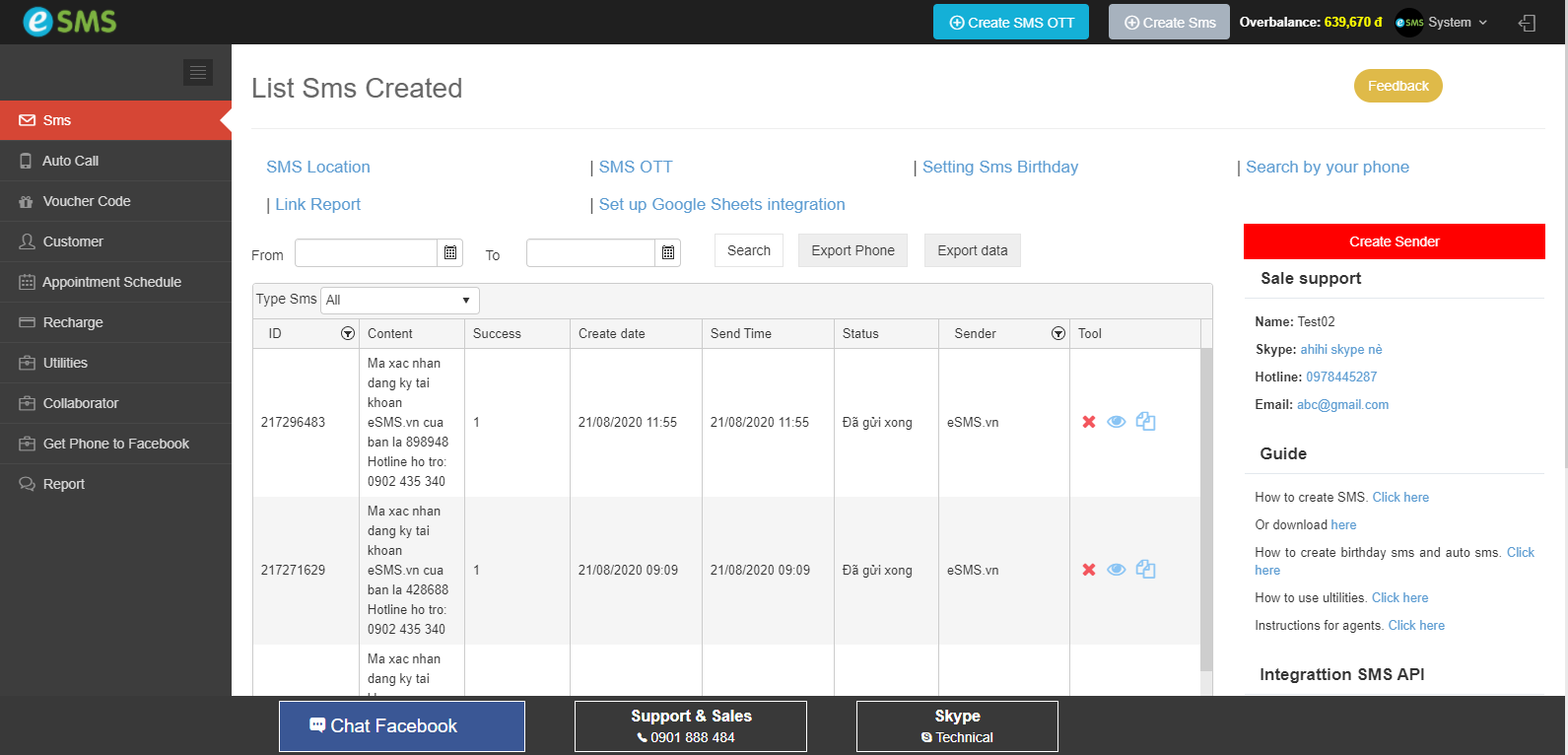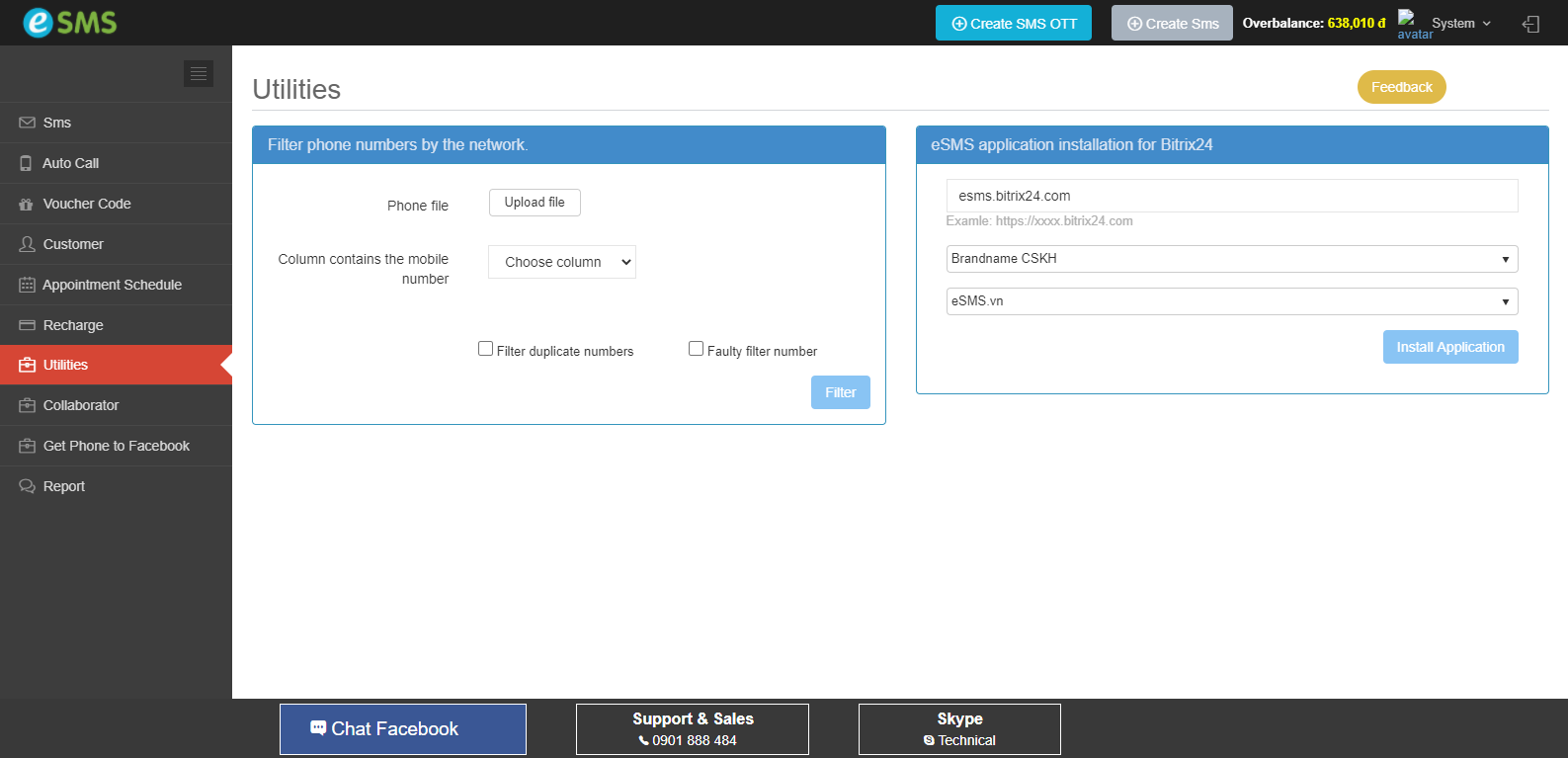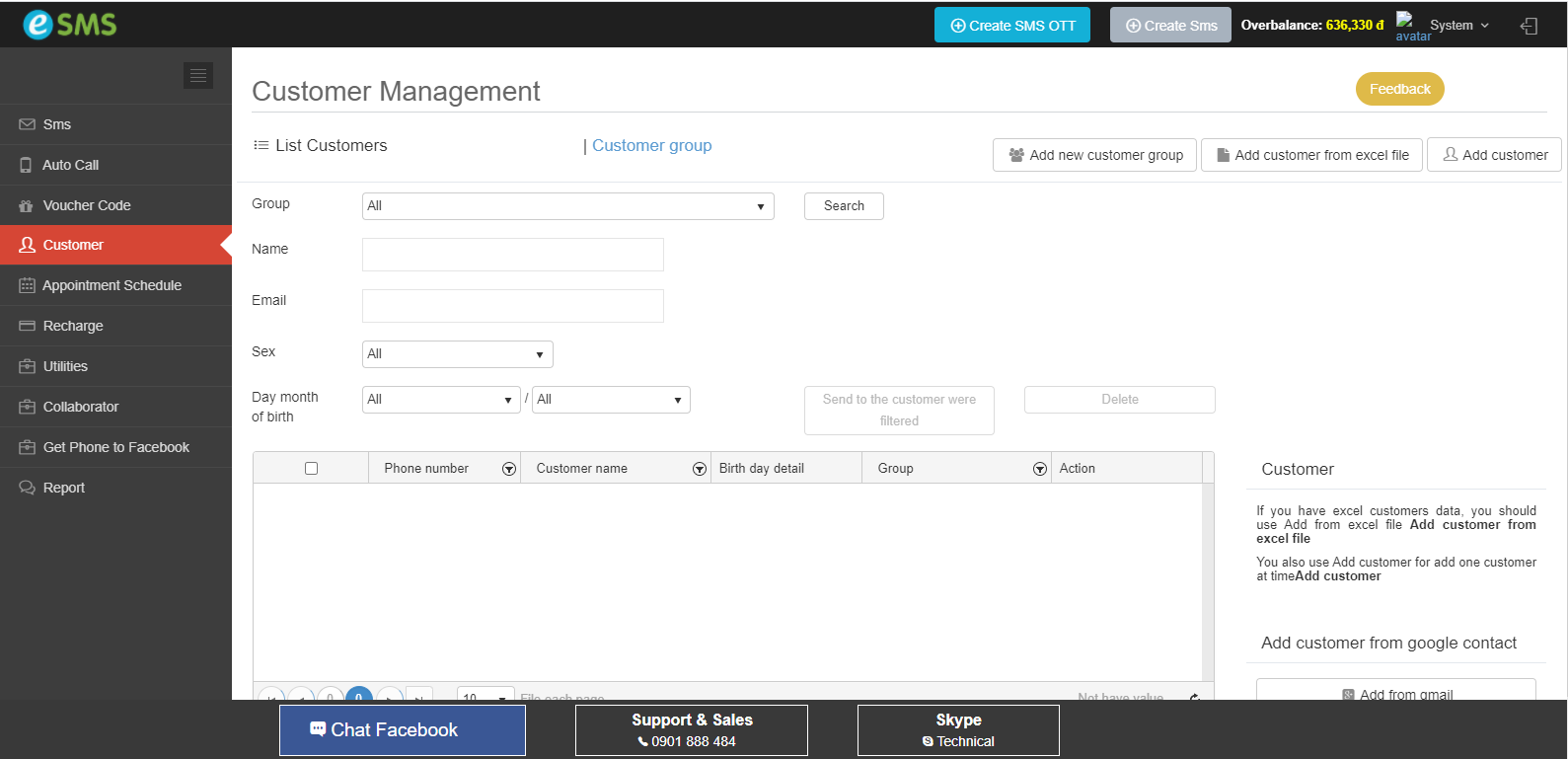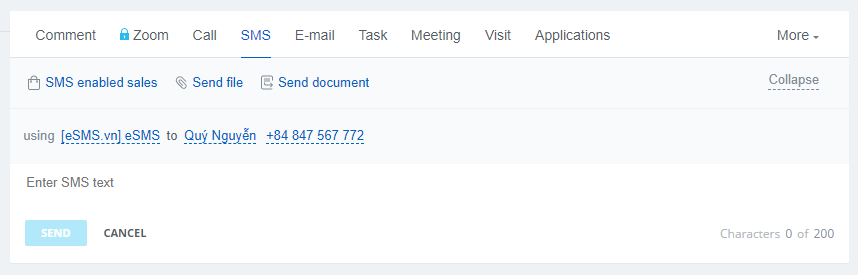.png)
.png)
eSMS.vn
eSMS.vn is an automated SMS Marketing system, supporting advertisement and comprehensive customer care for businesses based on the free-dialing mechanism and SMS Brandname (Enterprise branded messages).
-
Avaliação
-
Instalações232
-
DesenvolvedorViHAT Technology Co.,ltd
For businesses using Bitrix24, here's why you should use eSMS:
- Send SMS notifications about promotions and discounts to existing customers to help customers know your offers immediately and access the website to buy now.
- Send advertising messages to potential customers, eSMS.vn can assist you to reach customers according to the criteria of age and gender, help your business reach new customers.
- Besides, you can also deploy programs such as birthday messages, helping to elevate your brand in the hearts of customers.
- Send long messages up to 600 characters
- Change Sender ID to be branded, Short code or Long code
The app is free. The cost of sending an each SMS. If the output is greater than 5000 items, please contact ESMS for the best price.