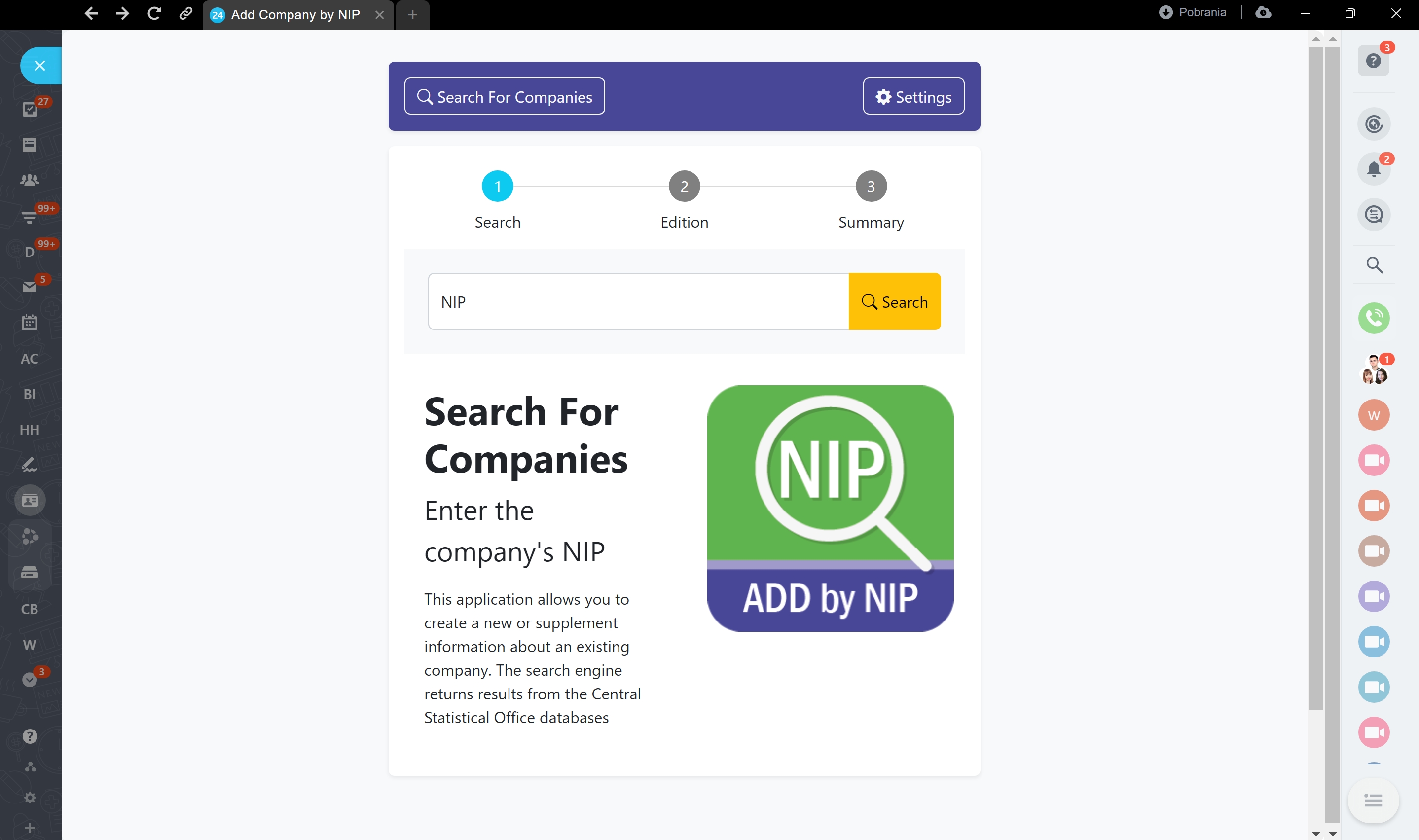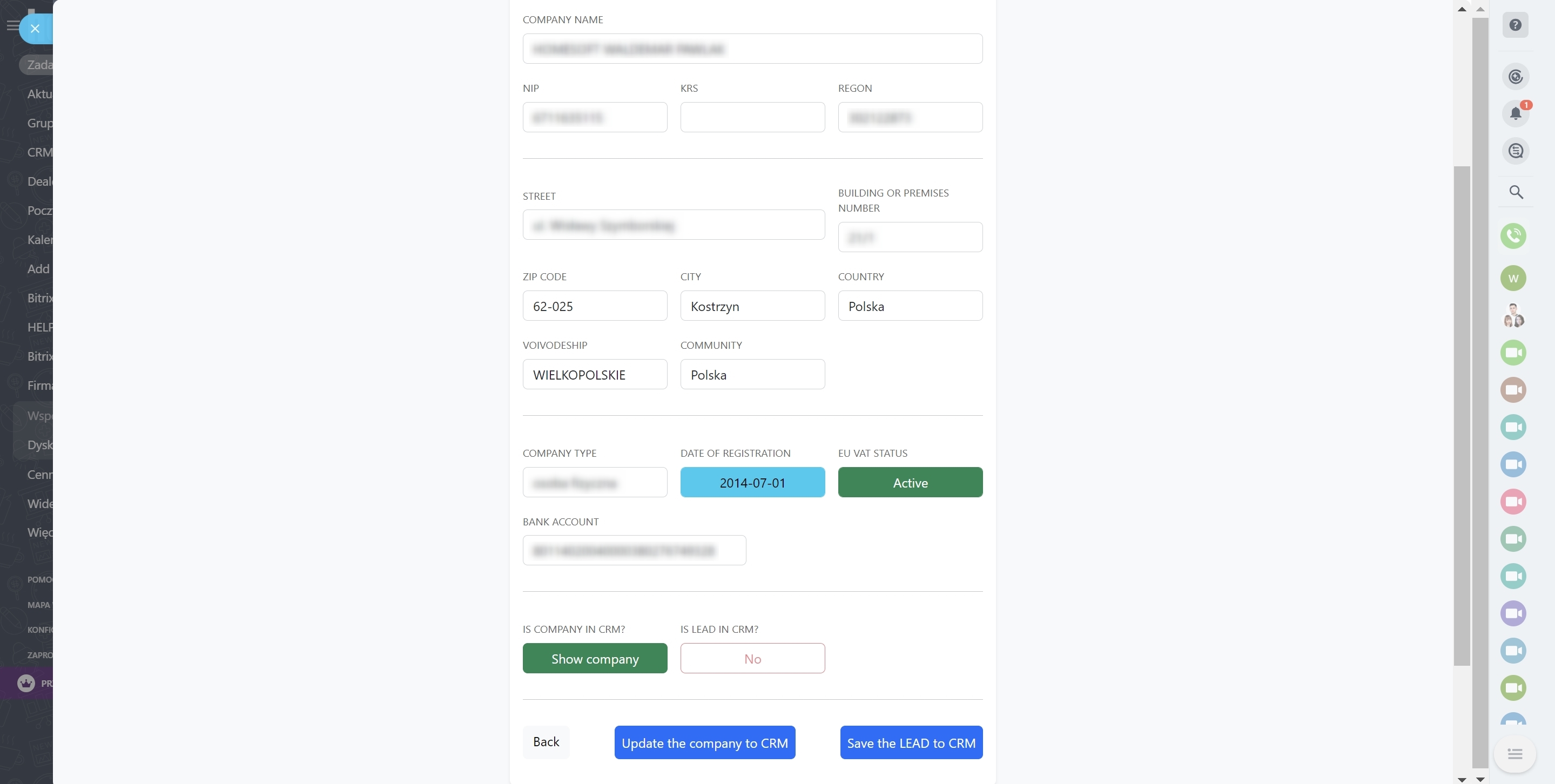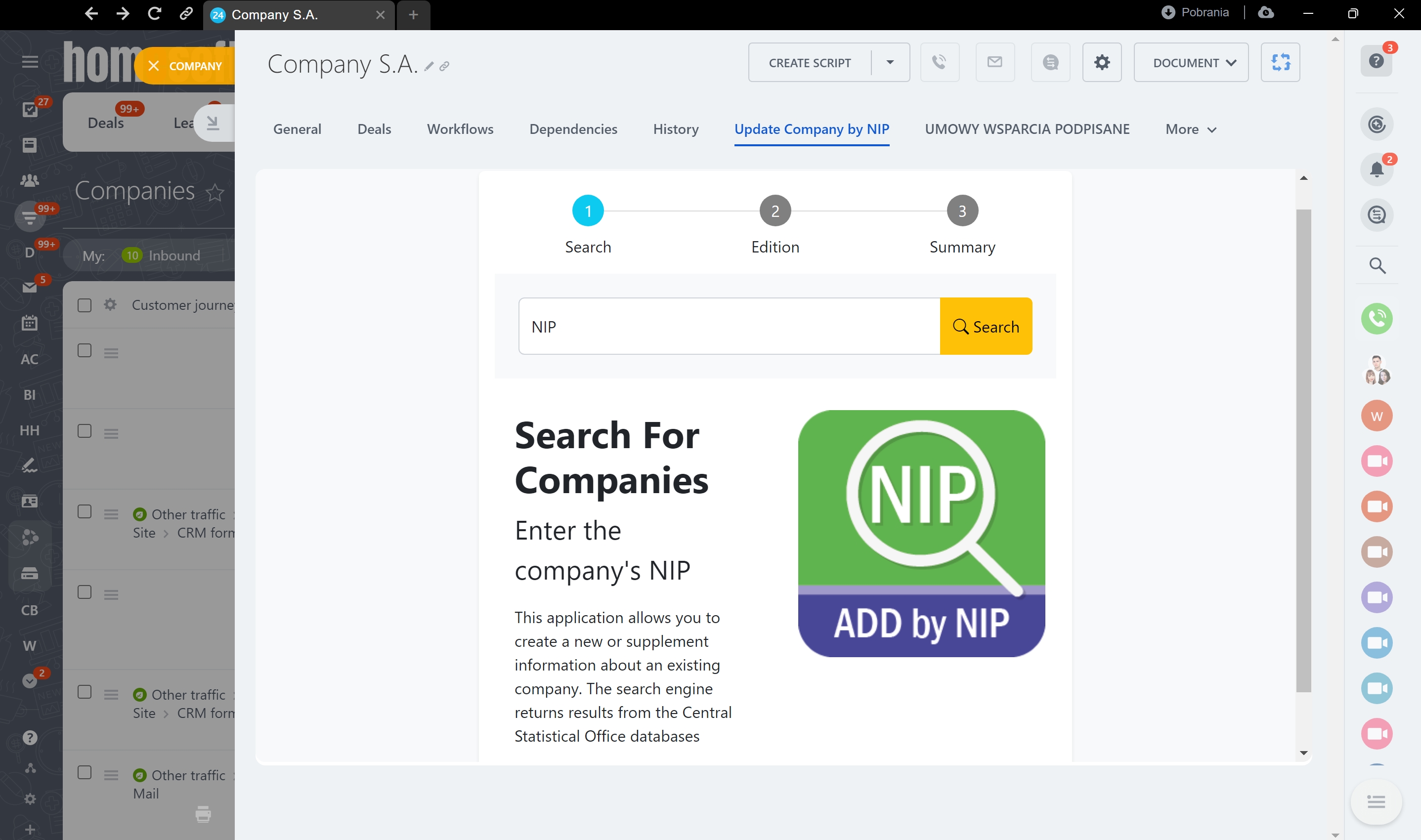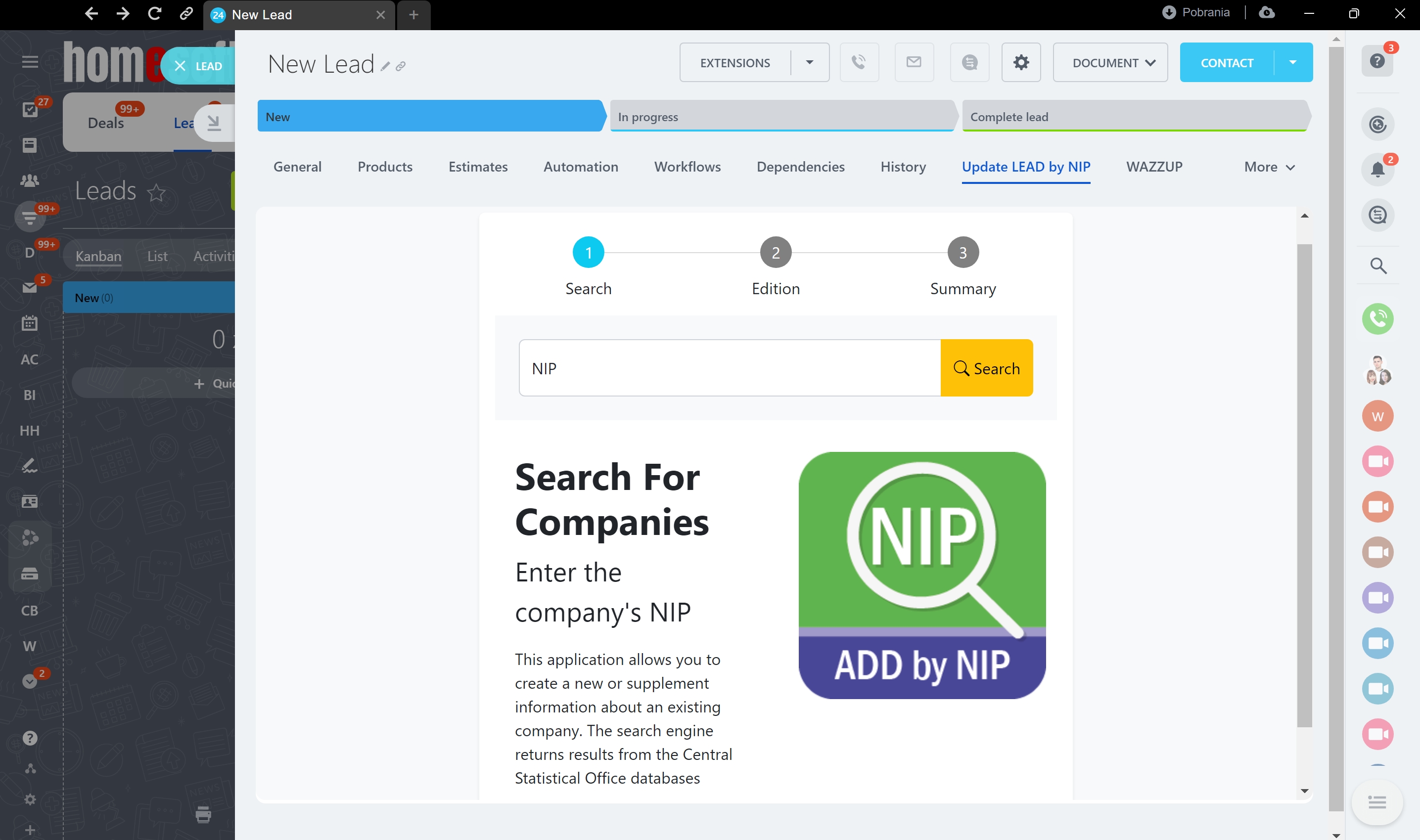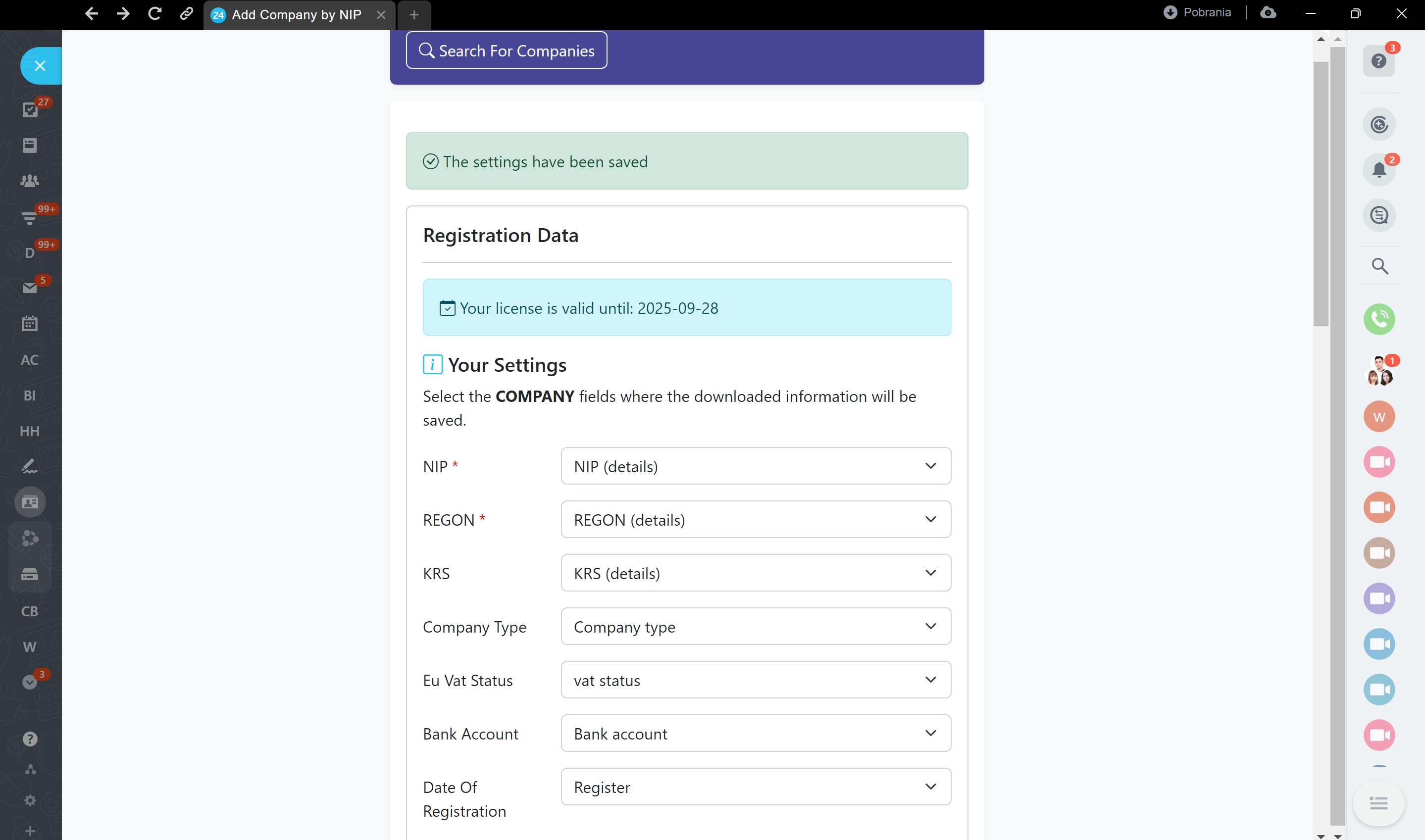NIP 2COMPANY 2LEAD
Add and update data of your clients in the company database and LEAD in your CRM. Check the client's status in the GUS database and the European VIES database. Share the application with colleagues without a Bitrix24 account so they can enter new leads into the CRM.
-
Avaliação
-
Instalações181
-
Desenvolvedor
Easy search, addition, and update of company data and LEAD in the CRM database.
This application allows you to retrieve company data based on its NIP (VAT ID) and then add a new COMPANY or LEAD with the retrieved data to your CRM.
If the company has already been entered into the CRM, you can easily update its data from the COMPANY or LEAD card by entering its NIP in the application card. You don't need to close the current company or lead window to do this.
If the company is not in the CRM database, you can create a new COMPANY or LEAD in your CRM based on the retrieved data.
In this application, you can also check:
- Whether the company is listed in the CRM COMPANY database
- Whether the company is listed in the CRM LEAD database
With this application, you can retrieve comprehensive information about the checked company:
- Company status in the EU taxpayer database (data from VIES)
- Retrieve company address information, KRS, Region
- Check the type of business conducted
- Check the company's bank account number
- Check the company's registration date
This application allows you to work without access to the Bitrix24 account. You can assign a unique password for users without CRM access to create new COMPANY or LEAD and update the database. This is an excellent solution if you collaborate with lead-providing companies and call centers.
Test for free for 14 days.
The price of the application for 12 months is 480 PLN (net) only