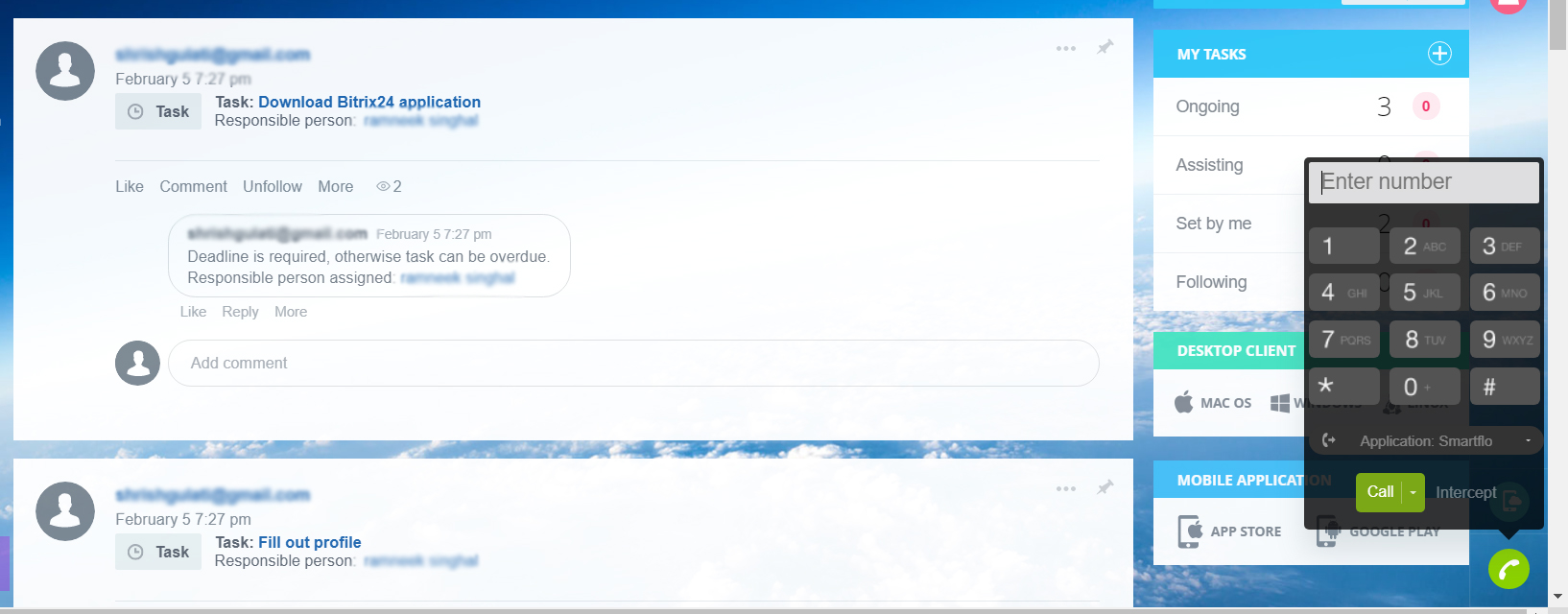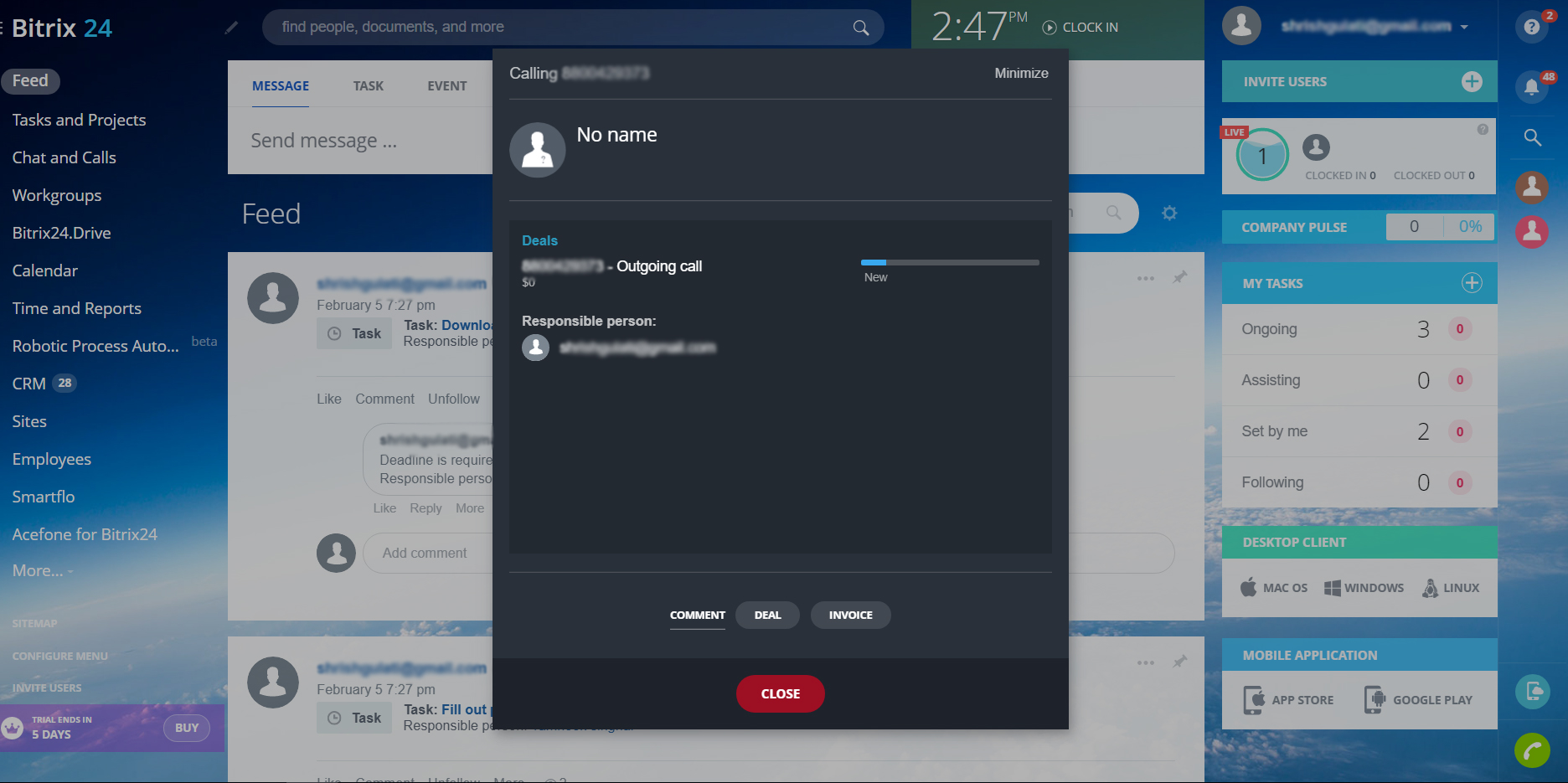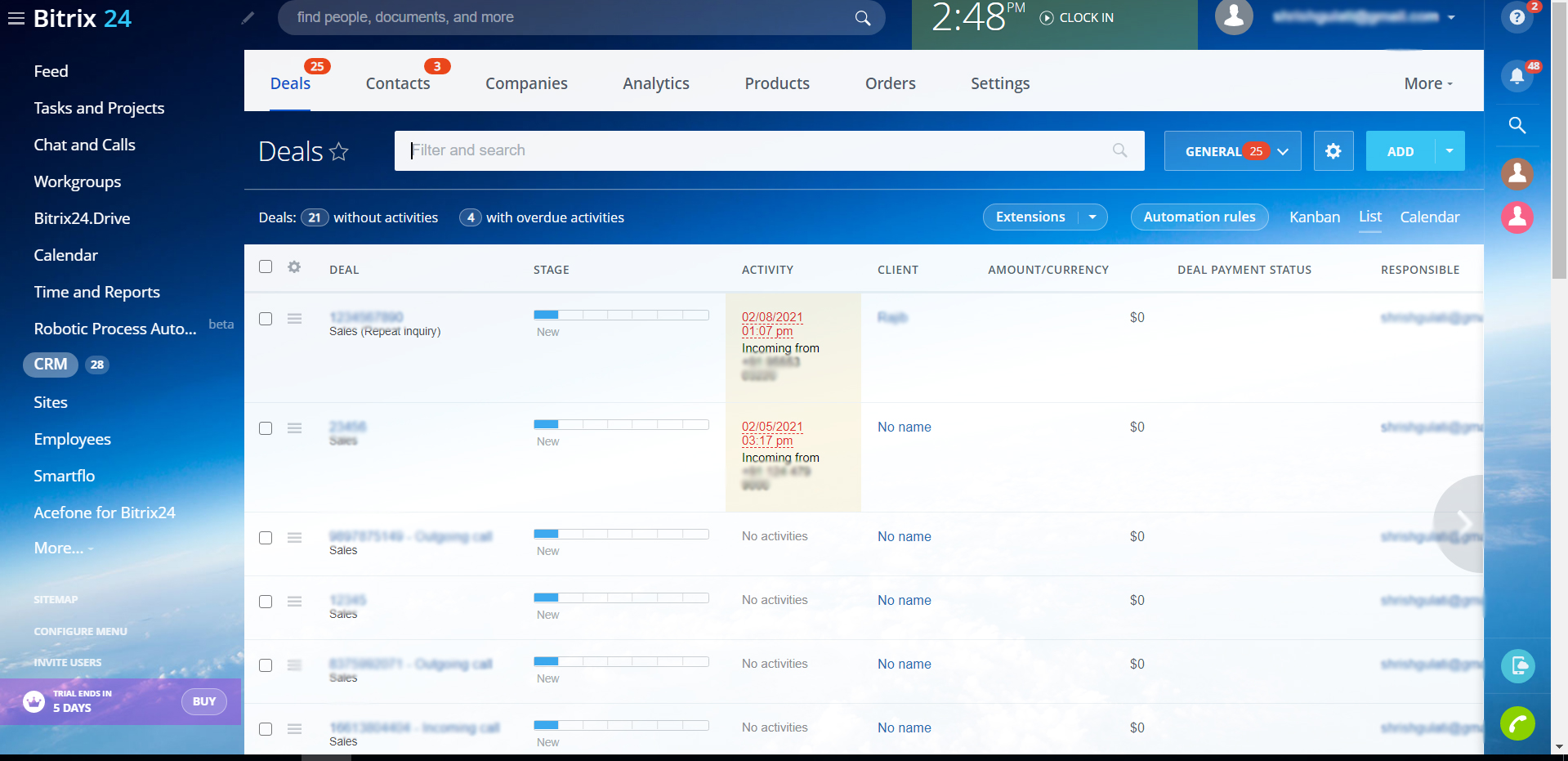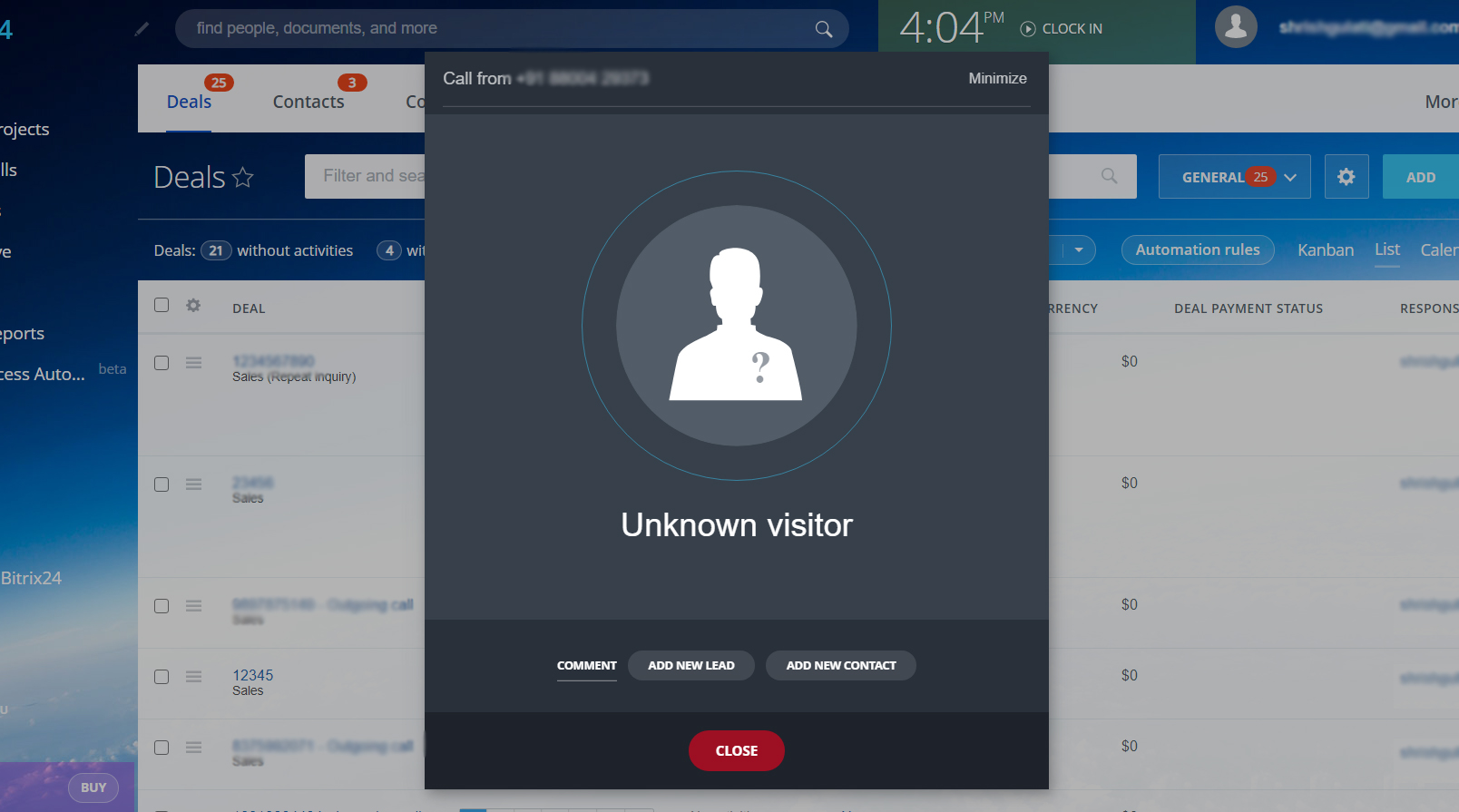Smartflo
An integration for refining communication, improving productivity and driving customer engagement.
-
Avaliação
-
Instalações265
-
DesenvolvedorTata Tele Business Services
Backed by the power of cloud telephony, Smartflo offers immense opportunities for your business. For instance, take advantage of such cloud solutions like call tracking and one-click dial, which are meant to enhance customer experience.
There’s more: Smartflo allows all your tools to be integrated on one single platform. It helps manage leads, efficiently handle calls, and automate processes with the power of intuitive analytics and AI technology.
Key benefits:
>One-click dial: Avoid misdials and save time by calling customers in just one click.
>Effective lead management: Add and update new leads in a few simple steps.
>Call pop-ups: Get notified for every new call with a clear distinction between old and new leads.
Key features:
>Call recordings: Access detailed call recordings to better understand customers and train agents.
>Smart call logs: Track all your calls with Smartflo and compare average handling times to manage quality.
>Follow-up notes: Create and add notes on each call for efficient follow-ups.Pricing:
Choose the best suited plan according to your business needs:
> Cloudphone 500: With a monthly rental of Rs. 500/channel, get a Free Call Value (FCV) of 400 Minutes with 50p/min additional call rates. Enjoy features like Call Patching, Agent Monitoring and a dashboard for call management. Manage your leads with Lead Management and stay up-to-date using Call Recrods.
> Cloudphone 700: With a monthly rental of Rs. 700/channel, get a Free Call Value (FCV) of 600 Minutes with 30p/min additional call rates. Enjoy all features from Cloudphone 500 and get more like Outbound and Inbound calls on the same pilot, Multi-level IVR, CRM API Integrations and Progressive Dialer.
> Cloudphone 850: With a monthly rental of Rs. 850/channel, get unlimited calling minutes. Enjoy all features from Cloudphone 700 and get more like Prioritize Callback and Sticky Agent, Call Barging, Ring-me Anywhere and Sentiment Analysis.