

Notifications from Bitrix24 to Telegram
Automatic sending of important notifications to user and groups in Telegram
-
Avaliação
-
Instalações296
-
DesenvolvedorPinALL
The application “Notifications from Bitrix24 to Telegram” on the PINKIT platform allows the required employee, client or group to send notifications automatically from Bitrix24 (a bell sound) to Telegram.
This function may be useful for a boss who is not present at the workplace and for certain reasons prefers to use a smartphone messenger to supervise the work process.
For example, the application can easily be set to send notifications to a boss in Telegram, if a manager does not process an incoming application after a certain amount of time has expired.
To begin, create your bot using the Telegram robot @BotFather and get the token for your bot.
Then, using the @userinfobot, you can receive a chat ID from the user who you wish to send messages.
Important! The field “Chat ID” is multiple, which lets you share information from Bitrix24 in Telegram not just personally, but with groups of users.


.png?1743754550114)

.png?1743754550114)





.png?1743754550114)


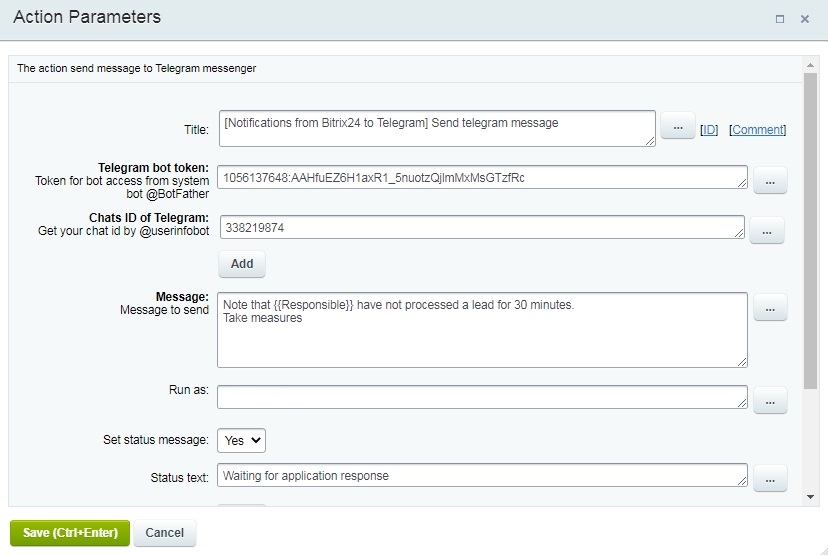

.jpg)